Business
How to Effectively Scale Your Web Application - 7 Tips from a CTO
Web App Scaling ensures consistent performance and increases the efficiency of your app as it expands. Learn how to put it to good use in your business.

First thing's first. The simplest answer (though not yet complete) I'd give you is: web app scaling describes how much traffic your application is designed to withstand.
As a CTO, I can assure you that without an efficient scaling policy and a good load balancer, your app probably won’t make it to see tomorrow after a massive influx of users all hit it at the same time.
If you are creating a new e-shopping platform or creating a super revolutionary application that is estimated to intake thousands of users at the same time, scalability is the potential you need to make it happen and your web applications will be super grateful if you have prepared some auto-scaling solutions beforehand.
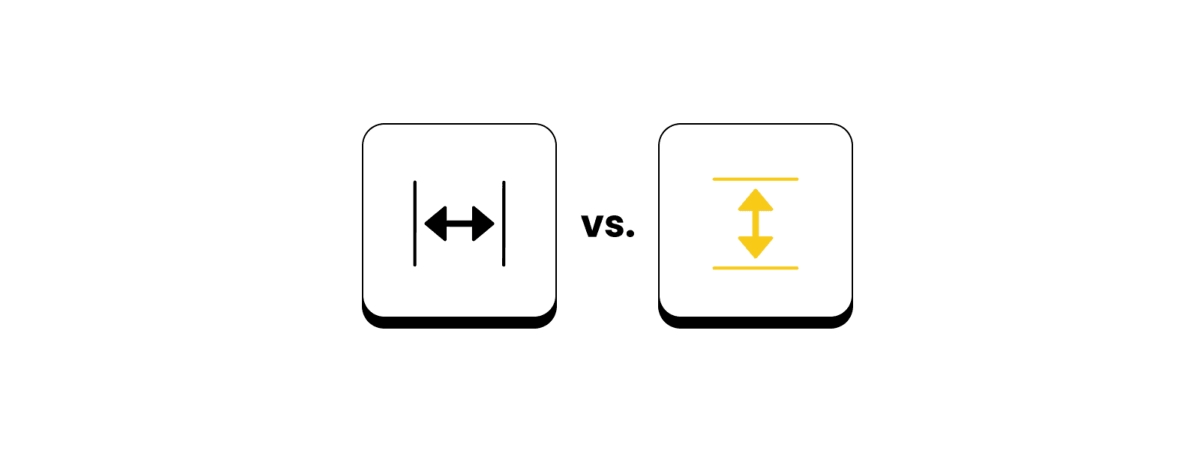
First of all, let's get through some basic concepts about two physical ways of scaling. Allow me to introduce you to the world of horizontal and vertical scaling.
When you hear the term horizontal scaling, it means is that you are planning to add an additional separate web server(s) to distribute the load (requests). It gives you the advantage of scaling almost indefinitely but forces your application to be stateless most of the time (as without this you are throwing some additional requirements at your stack). This is one of the most common techniques used in cloud computing environments as setting up multiple servers is done in no time and usually, it gives the possibility to boot up and tear down as quickly and neatly as needed (let it be AWS Auto Scaling Group or any other tool). This approach is typically (and incorrectly actually) what people think is a scalable application.
Vertical scaling is the opposite (as the name suggests ;)) and relates to "boosting" web server resources so they can withstand the additional load thrown at them. This is an especially good technique for applications that are stateful and you do not expect more than a specific amount of traffic into them. The most common place you can see this approach is typically a master database. A database engine is usually quite limited when it comes to scalability possibilities and forces you to boost the resources of already existing instances so database queries will resolve quickly or may have higher throughput.
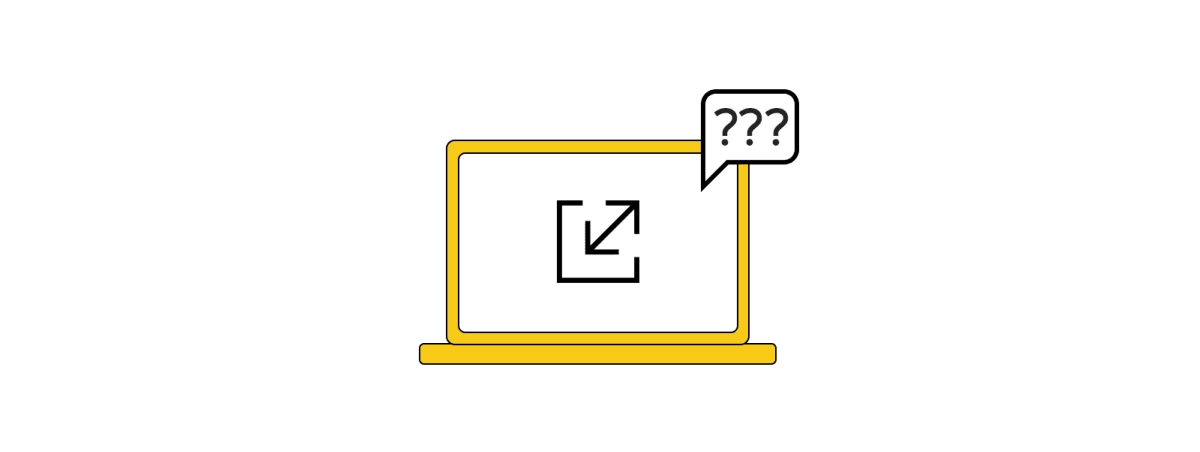
The short answer is yes. If you are planning on running an application that's gonna face any kind of users and think about future growth where requests per minute will grow, then you should always be planning a proper scaling strategy in your architecture beforehand. If you don’t, then it may mean the end of your business - nothing is worse than an angry user that is unable to gain value from the money they spent on your app or items they want to buy from your shop.
You prepare for it in the design phase - where you are thinking about how to build your application - then you try to estimate the number of users, which technologies should be used, is the app stateless or stateful, where should it be hosted and others. When you have your answers you get your hands dirty, prepare a scaling plan or utilize the auto-scaling technologies provided by a specified platform (AWS, GCP, Azure, or other, your choice) and get your code deployed live!

Is it possible to clap underwater?
Yes.
Is it easy?
No, as it requires a significantly larger force than in the air. The same actually applies here. When lots of user-generated requests are being thrown at your application every minute, most of the time you will think about splitting it up into separate regions of the world, scaling horizontally, vertically, or another way depending on the complexity of the application in question. Remember that you need to be aware of the costs to come (and these can get quite big depending on the solution!).
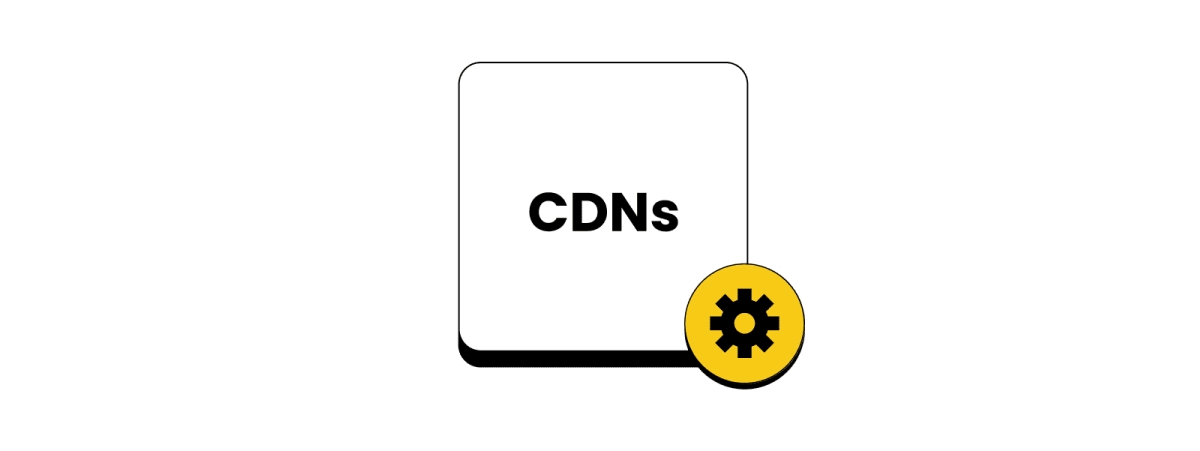
If you are planning on running a web server, then the best thing you can do is to prevent the actual traffic from hitting your machine. To do so, you can easily utilize CDNs (eg. CloudFront, Cloudflare, others) which gives you the possibility to cache some of the static contents of your application and reduce the number of requests per second thrown at it. This is super helpful, especially for any kind of images, blogs, marketing sites, and so on as these usually don't need such dynamic changes.

This is my favorite one actually. While creating a new app I always stumbled upon the issue of "how much resources will it need" or "does it cost me too much for how much traffic I have" and for that direction of thought, I highly recommend utilizing serverless technologies. They give you the advantage of paying only for the resources that you will be utilizing which in the long term may give you a lot of savings (but watch out! this isn't the best solution for everything and it has its own disadvantages so it won't work everywhere!)
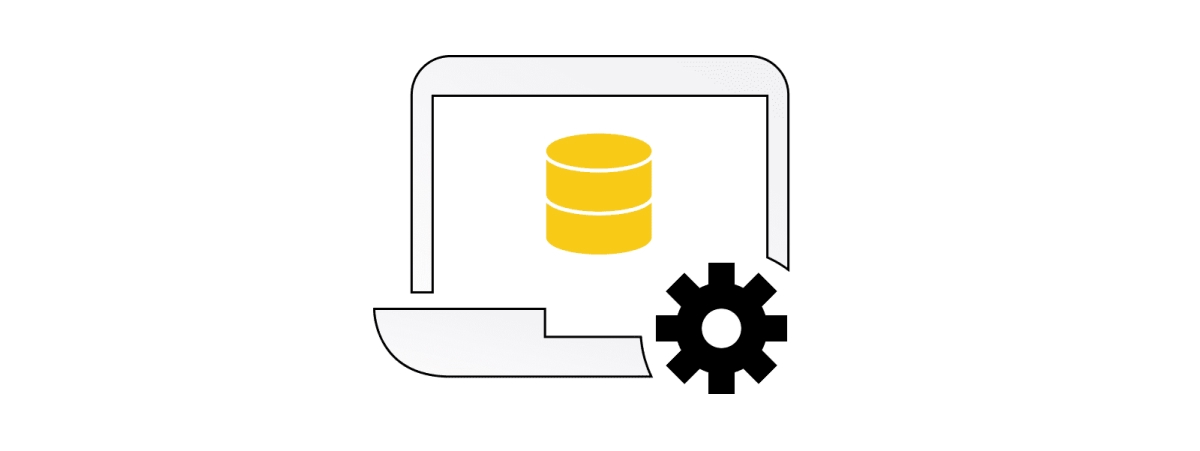
As a cache is one of the best ways to reduce app congestion (see point 1), internal caching will give you more out of the box. Usually, when you are redoing database queries that are quite static, you may want to utilize an in-memory cache to store these results and not bother about throwing additional workload. An inefficient database is one of the biggest concerns as without it your app may stop working altogether!

Nothing is better than a clean codebase. Grab a team of specialists who know their trade, let them sit together and work on the issue and see how easy it is to read through their properly written code. As this one doesn't imply the ease of "physical" scalability, it does however touch on the fact of maintainability and the possibility to extend/change app functionalities on-demand which may be crucial in these stressful scale needs.

As most of the applications have some kind of persistent storage (whether it is physical or logical) you need to take care of it as it is usually the most crucial piece of the puzzle. You should be utilizing all the tools it gives you, such as setting up a master database and read-replicas for it to distribute the workload across different servers or optimize the servers which run these.
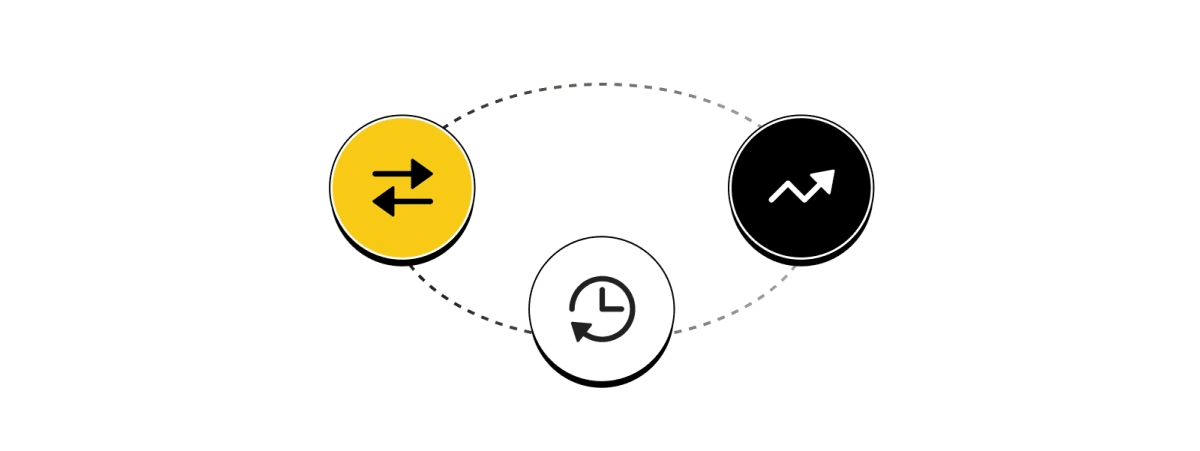
Does your API server need to make long-running jobs on the same server? Do you need these 10 servers waiting for work to come? Do you need to invoke this functionality synchronously? These questions are a great start to making things more efficient. You can reduce the load from server resources by throwing long-running jobs onto the others, you can set up the auto-scaling policy to reduce costs when the app doesn't need this additional "friction", you can utilize queues or notifications to invoke code asynchronously and so on. Try to find the most time-consuming place in your app and optimize it!
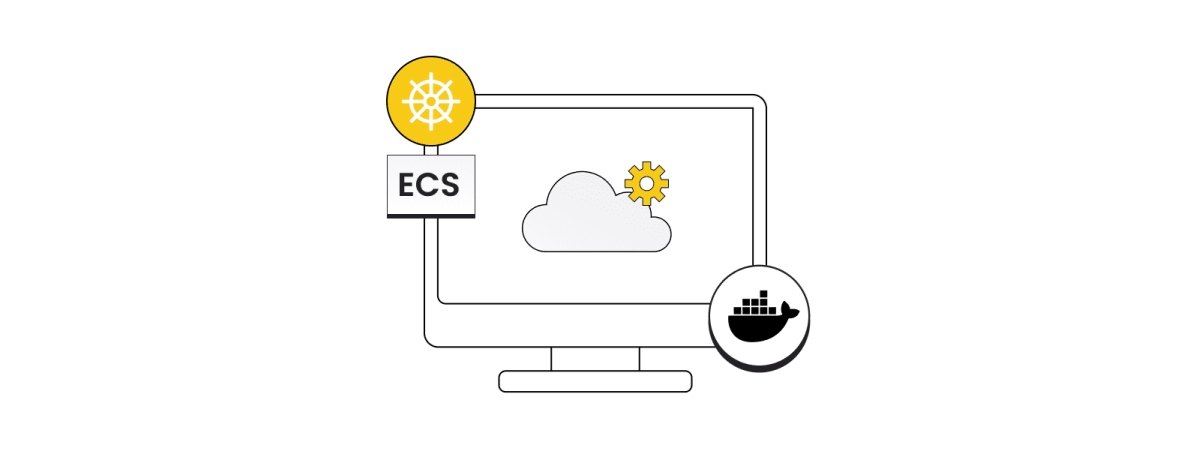
As most apps are inside of containers these days, to scale your application you may want to use orchestration tools that - once properly set - reduce your workload significantly. It, of course, depends on the platform that you run the solution on and its setup but it should improve general horizontal-scalability possibilities.
People often wonder if size matters... I'd say - scale matters ;). Rather it is a small or larger app, scaling makes it all easier and more efficient. And, that's what it's all about. You need to remember that without an adequate scaling mechanism, your app is unlikely to survive to the next day when a big influx of users hit at the same time. You need to be flexible and react to new circumstances really fast.
By following the 7 steps listed in this article, you can easily assure that your app will face any future growth. Brace yourself for success and... good luck!
Partner with world-class experts who understand your challenges, deliver seamless solutions, and support you every step of the way.